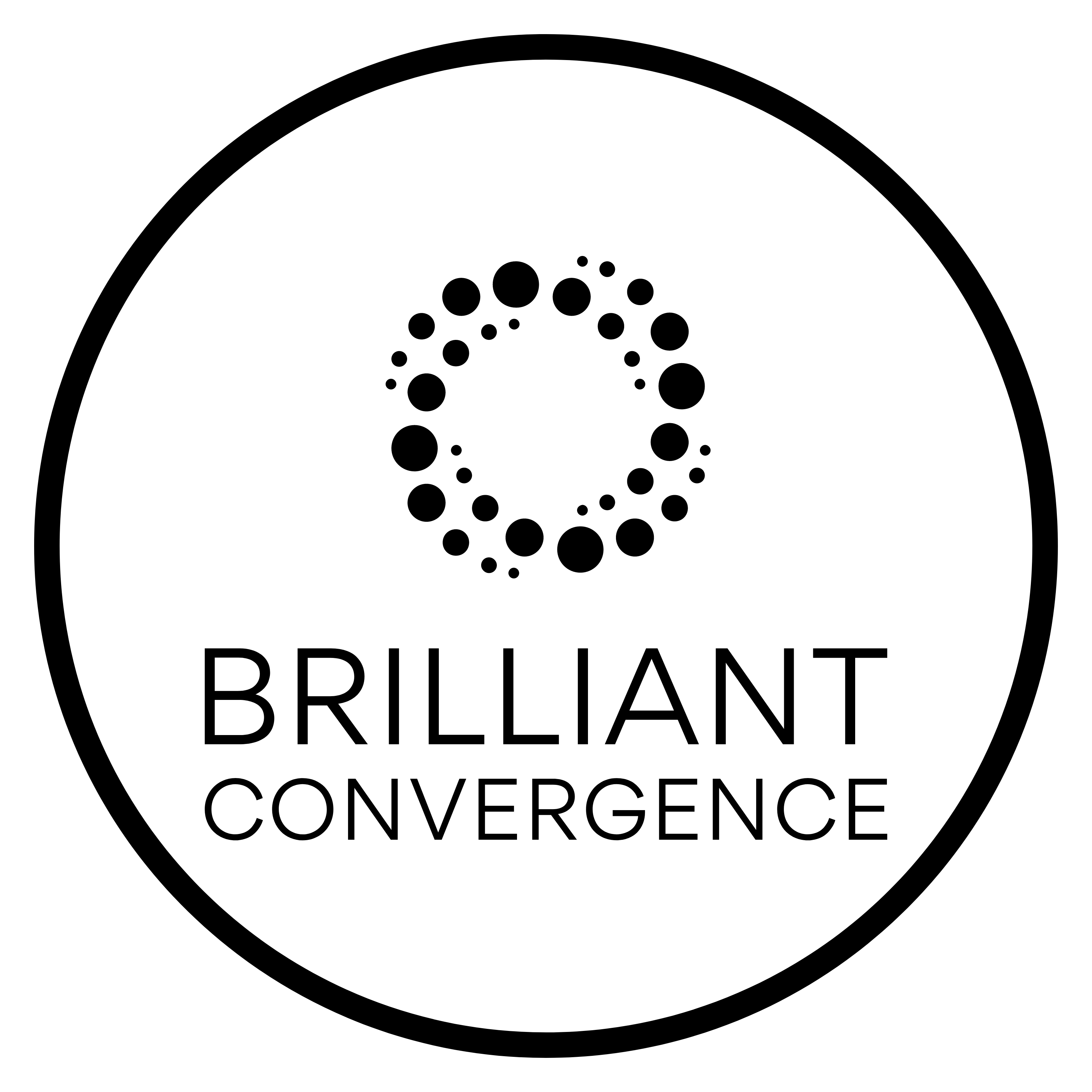Portfolio
Thanks for stopping by. Take a look around, get to know my projects, and see how I approach my craft. I hope you enjoy exploring my portfolio as much as I enjoyed creating it!
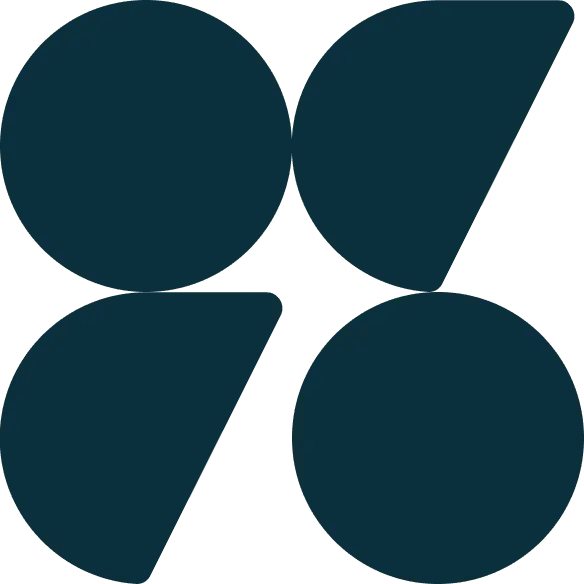
Mastering Event Teardown, One Assignment at a Time
Designed for newly hired recreational event staff, this eLearning training helps learners master the essential steps to ensure the proper protocol is followed when tearing down events and storing equipment. Click the button below to see my process from start to finish!
Responsibilities: SME, instructional design (needs assessment, storyboarding, full build).
Tools Used: Storyline 360, Vyond, Powerpoint, Google Docs, Mindmeister

Work-study is a college program that allows students to earn money through part-time campus jobs. Departments relying heavily on work-study students often face high turnover due to graduations, presenting challenges in providing thorough training. At a local college, the recreational center, responsible for hosting campus events, aimed to update their work-study new hire training. I collaborated with the recreational center’s associate director, the subject matter expert (SME), responsible for training new hires.
During our discovery meeting, the SME highlighted a significant issue: a substantial portion of their budget was spent replacing misplaced or damaged event equipment over the past three semesters, costing thousands of dollars. Data revealed that most incidents were due to post-event staff not following teardown procedures. Our objective is to improve training, streamline event teardown, and reduce costs associated with damaged or misplaced equipment. With this goal in mind, I developed a scenario-based eLearning tailored for event staff handling teardown, emphasizing proper equipment storage procedures. The client accepted my proposal and we proceeded with the project.

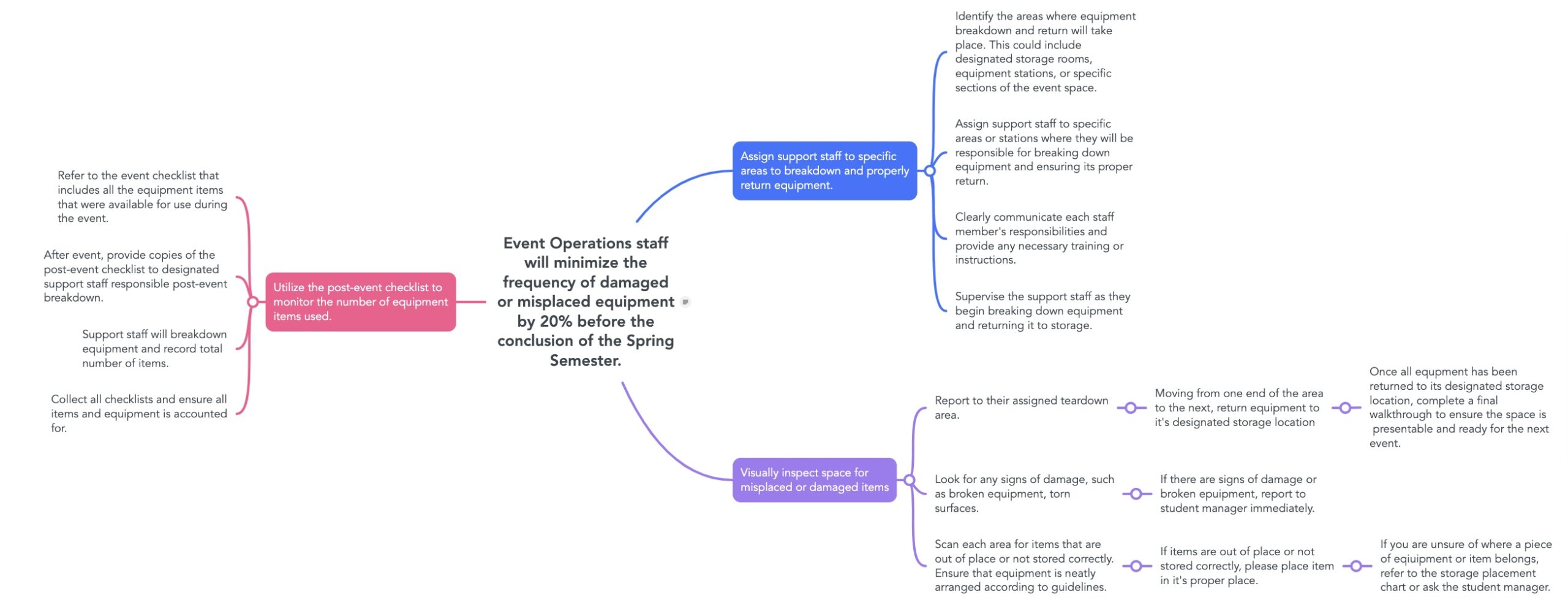
Upon finalizing the action map, I initiated the development of a text-based storyboard that seamlessly integrates the identified actions into a coherent narrative. The narrative was crafted in collaboration with the SME to ensure authenticity. Each scenario presents genuine challenges, necessitating strategic decision-making to accomplish assigned tasks effectively.
Question prompts within the narrative offer learners choices and distractions, mirroring real-world decision-making dynamics. A mentor figure, resembling managerial support, is seamlessly woven into the narrative to provide guidance and support. Incorrect choices reveals immediate consequences, fostering an interactive learning experience. This approach illustrates potential outcomes, including event delays, impacts on team dynamics, and financial repercussions incurred by the recreational center due to teardown staff not following proper procedures.
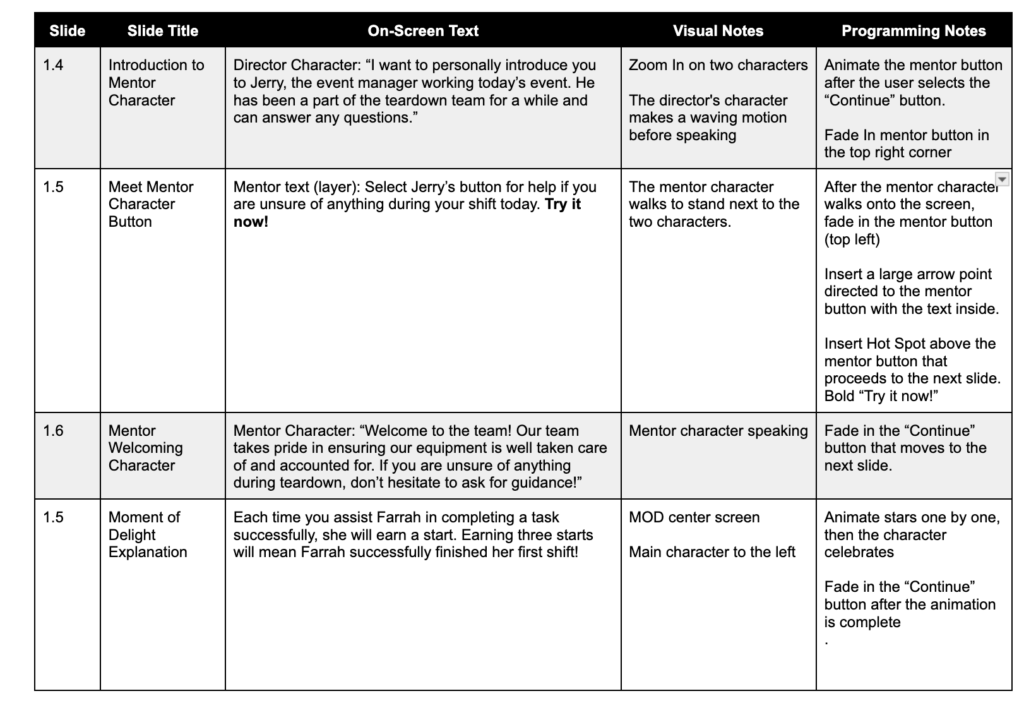
Subsequently, I developed wireframes to outline the formatting for each slide type (title, mentor guidance, question, consequence, etc.). This facilitated a seamless transition into designing high-fidelity mockups. Frequently referencing visual design principles and seeking input from experienced instructional designers, I gained confidence in the visual design and proceeded to the prototyping stage. This allowed me to become acquainted with Vyond and personalize characters according to client preferences. For instance, considering the college’s diversity, I ensured that characters in the prototype reflected this diversity.
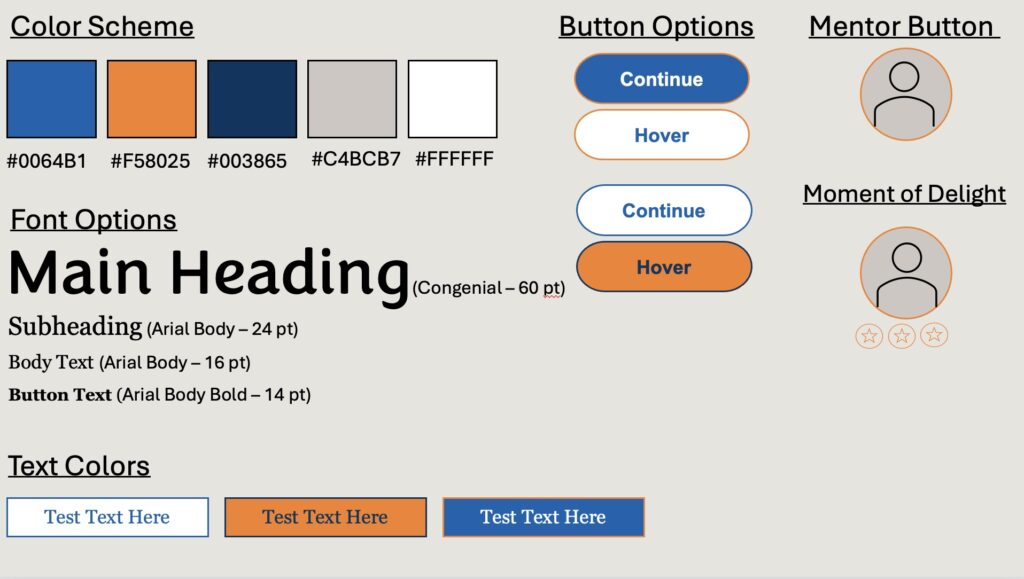
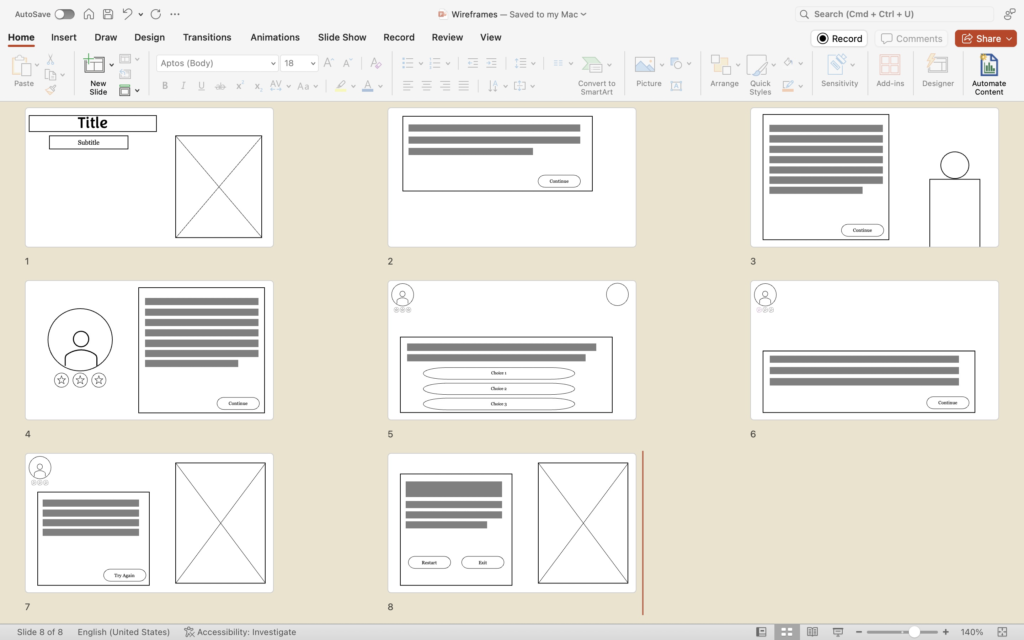
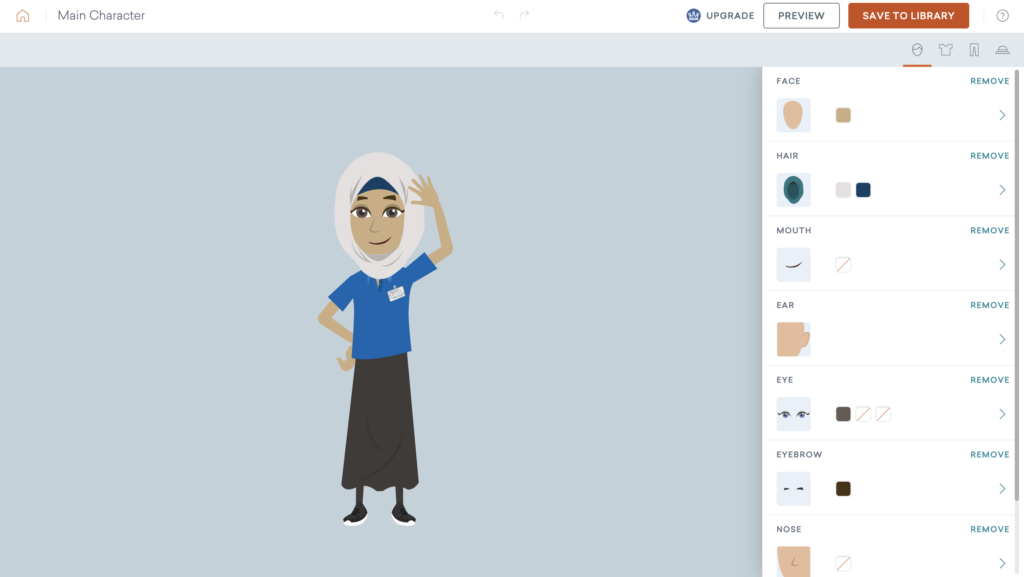
In Vyond, I carefully crafted each scene, adjusting characters’ movements and expressions to align with the progression of the narrative. This required close attention to timing and the creation of multiple scenes in Vyond for integration into Articulate Storyline 360.
Transitioning to Storyline, I focused on designing and positioning prompt textboxes and dialogue boxes. This included customizing button prompts based on scene dialogue, incorporating hover states for buttons, and animations to enhance user engagement.
Embrace Simplicity: I continuously reminded myself that effective learning is often straightforward. Throughout the storyboard phases, I focused on keeping the narrative concise to prevent cognitive overload. Simplifying complex concepts and streamlining content enables learners to concentrate on key takeaways without feeling overwhelmed.
Storytelling is Powerful: Turns out, I really love crafting stories! When we incorporate narratives into eLearning, we grab learners’ attention, stir emotions, and make the experience unforgettable. Stories make complex ideas easier to connect with the content. I particularly enjoyed adding personalized characters, plots, and real-life situations that felt authentic to both the subject matter expert and the learners themselves.
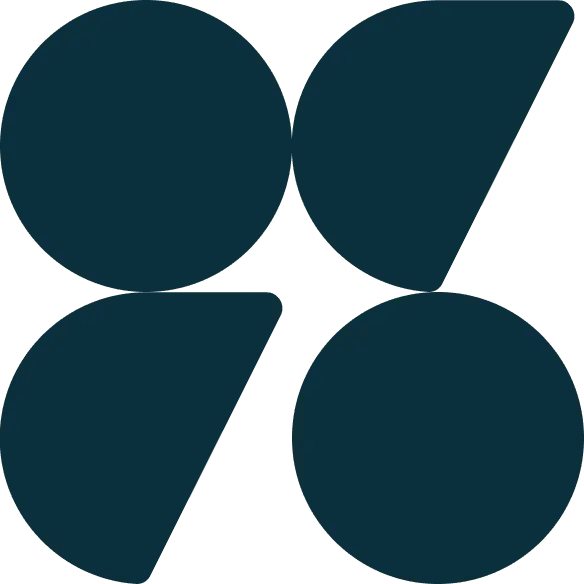
Mitigating Unconscious Bias in the Hiring Process
An eLearning designed to support hiring managers in mitigating unconscious bias during the recruiting and interview process.
Responsibilities: SME, instructional design (needs assessment, storyboarding, full build), eLearning development, quality assurance.
Tools Used: Rise 360, Google Docs, Pixabay
Experience It
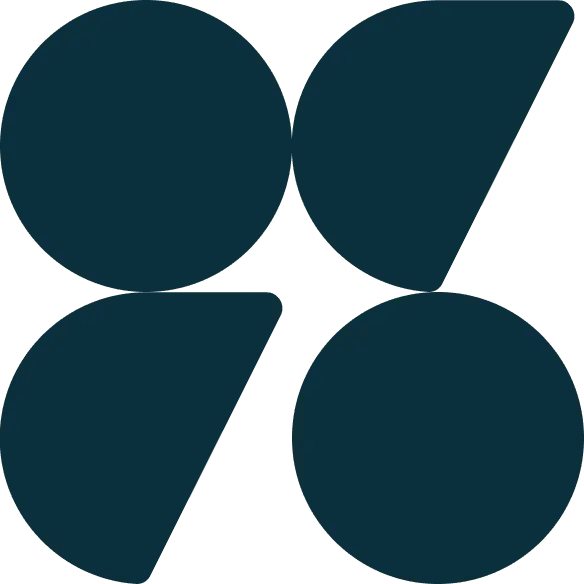
Growing Together: Using Inquiry-Based Leadership to Foster Team Development With the GROW Model
By integrating scenarios, role-play, and group discussions, these resources accommodate both Instructor-Led and Virtual Live Training settings. They enable managers to steer individuals within their teams toward professional growth through a coaching model grounded in inquiry-based questioning.
Responsibilities: SME, instructional design (needs assessment, storyboarding, full build).
Tools Used: Canva, Freepik

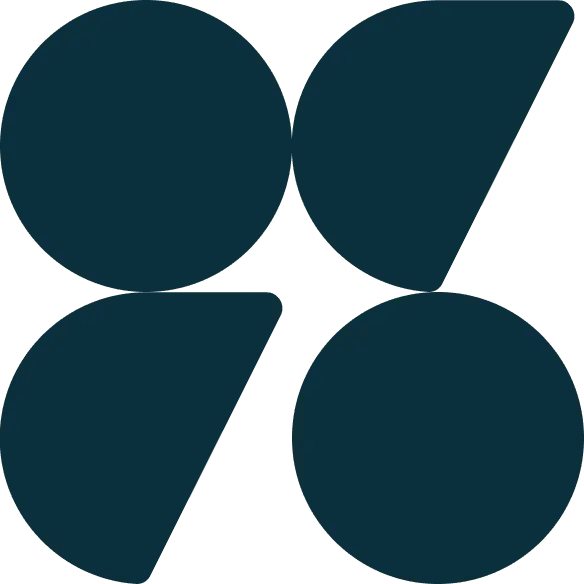
How to Create Email Templates in Gmail
A video tutorial showing how to set up and use email templates in Gmail, making it easy for users to save time and keep their emails consistent.
Responsibilities: SME, video scripting, recording, editing.
Tools Used: Camtasia, Gmail
View Video